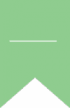Cookies
The setting of your internet browser
You can always choose to disable these cookies.
Your browser can also be set to notify you of the cookies that are stored in your computer and ask you to accept them or not. You can accept or refuse cookies on some sites and not on others or refuse them systematically once and for all regardless of the site visited.
We remind you that the setting may change your access to our services requiring the use of cookies: if your browser is configured to refuse all cookies, your visit experience may be affected, some main functions of our site could be dysfunctional, such as the contact form or the reading of videos.
In order to manage cookies as close as possible to your expectations, we invite you to set your browser taking into account the purpose of cookies as mentioned above.
Here’s how to control or prevent the recording of cookies on your computer: the configuration of each browser is different. You have access to it in the help menu of your browser, which will allow you to know how to modify your wishes in terms of cookies.
1 / If you use Internet Explorer:
In Internet Explorer, just click on the “Tools” button, then “Internet Options”. On the General tab, under “Browsing history,” click “Settings.” Click on the “View files” button. Finally click on the “Name” column to sort all the files in alphabetical order, browse the list to find the files with the prefix “Cookie”. Select the cookie (s) with the name “campsite-saint-aygulf.co.uk” and delete them. Finally, close this window that contains the list of files, then click OK twice to return to your Internet Explorer browser.
2 / If you use Firefox:
Go to the “Tools” tab of the browser and select the “Options” menu. In the window that appears, choose “Privacy” and click “Show Cookies”. Last step, locate all files that contain the name “campsite-saint-aygulf.co.uk” to select and delete them.
3 / If you use Safari:
In your browser, choose the “Edit” menu, then “Preferences”. Click on “Security”. Click on “Show Cookies”. Select all cookies that contain the name “campsite-saint-aygulf.co.uk” and click “Delete” or “Delete all”. After deleting cookies, you can click “Finish”.
4 / If you use Google Chrome:
Click on the “Tools” menu icon. Select the “Options” tab then click on “Advanced Options” and go to the “Privacy” section. Click on the “Show cookies” button to select all files that contain the name “campsite-saint-aygulf.co.uk”. Delete them. Finally, click on “Close” to return to your browser.
For more information about cookies, you can consult the CNIL website: <a href=”http://www.cnil.fr/vos-droits/vos-traces/les-cookies/” target=”_blank”>http://www.cnil.fr/vos-droits/vos-traces/les-cookies/</a>